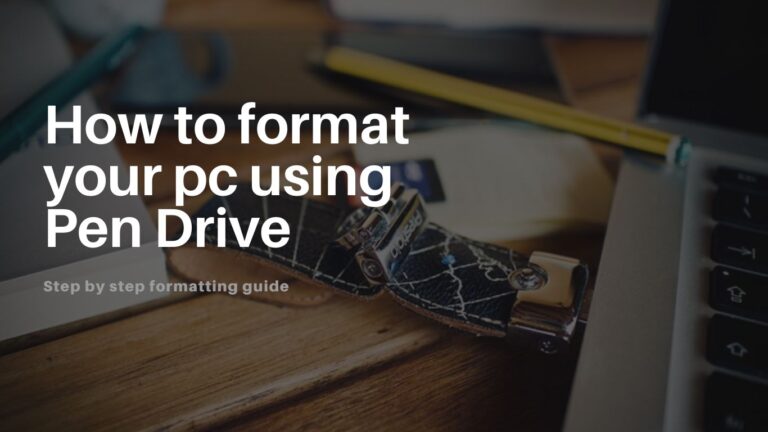Want to set up the Tenda access point as a repeater. In this article, we will see how you can set up a Tenda access point as a repeater to connect to it. If you have a Tenda brand router, then consult the Tenda documentation on how to set the Tenda router as a repeater. Otherwise, it is very necessary to use the specific manufacturer instructions for any other brand router. This process is for Tenda routers, but the procedure for almost all the router manufacturers is the same.
Steps to set up the Tenda access point as a repeater
1 – Firstly connect the Tenda access point to your existing router using the RJ 45 Ethernet cable, then connect it to the LAN port on the router (yellow port on the back side of the router if you are using a Tenda brand router)
2 – Once you are connected to the router, open the web browser on your computer and type “192.168.0.254” and press enter. It will bring up the setup page for the access point.
3 – Now click on the Wireless Settings, and it will show you the options for which mode is to be used. Select the AP option.
4 – Next, change the SSID, or you can leave it at the default setting. If you are using the router as a repeater, it is best to change it, so that both devices won’t have the same name.
5 – Now click on Open Scan. Once the scan is completed, it will display the available routers in your area. Select your router and click on the Apply button. The access point will reboot after it connects.
6 – Now disconnect the Ethernet cable from the router and move the access point to a location where it will be best used as a repeater. It needs to be within the range of the existing router and will repeat the Wi-Fi signals from there.
Conclusion
So this was the complete step-by-step guide on how to set up a Tenda access point as a repeater. Hope this article was useful for you. If you face any problems or have suggestions, then you are most welcome to send your suggestions and queries.