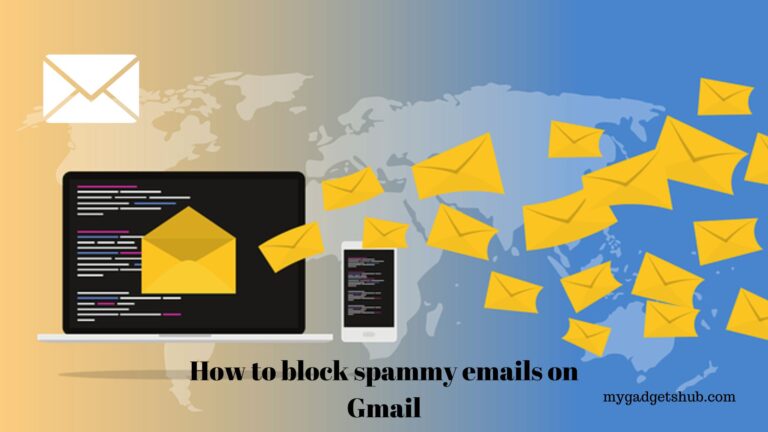Did you recently purchase a new drone or planning to purchase or already own a drone? It doesn’t matter if the drone is a nano-category drone or micro category, you will need to calibrate the drone sometimes for a safer flight.
Whenever you are going to fly your drone outside for the first time, you must calibrate the drone’s compass. Drone calibration is also needed if your drone is not flying properly, then in that case you should calibrate your drone.
I personally calibrate my drone a regular intervals of time for safer flights, and
also recommend this tip. I also have been flying DJI mini 3 pro for more than a year. I am an expert drone pilot and I am aware of all the risks and precautions with a drone.
If your drone is not flying properly then you must calibrate your drone, in this article we will see how to calibrate a drone.
When to calibrate a drone
After calibrating your drone, it will fly safely and your drone will be stable during the flight. Below are the tips that can help you determine if your drone needs calibrating.
- Is it your drone’s first flight
- You didn’t take a flight for a long time
- The compass is displaying interference warnings after changing the location
- You are flying to a new location
- There are irregularities, the drone is not flying straight or after a crash
These were some cases in which you should calibrate your drone.
Now let’s see what things you need to calibrate your drone
Things you will need to calibrate your drone
If you are calibrating your drone for the first time or haven’t heard about the word drone calibration before. Most probably you will be thinking that it will be a difficult process to calibrate a drone. But to be honest, calibrating a drone is so simple, a newbie drone pilot or a person who has never flown a drone can easily do it.
Before we go to the steps for drone calibration, below are some important things you will need to calibrate your drone.
- An open area
- Min 50% or fully charged drone battery
- The drone remote should also be charged at least 50% or more
- Cold environment to cool down the drone
- Phone or tablet with your RC
- Tabletop or any other plane surface
- Properly unfold your drone and remove the Gimble protector
Now let’s follow the steps to calibrate the drone successfully.
Step by Step guide on How to Calibrate a Drone
There are basically 2 types of calibration, IMU calibration and Compass calibration
IMU Calibration
IMU is a type of circuit in a drone that keeps the drone level flat and controls the pitch and roll. IMU calibration can be done indoors in a room or small place, only we need a flat surface. Here are the steps to perform IMU calibration.
- Put your drone on a flat surface and turn it on. Make sure you removed the drone Gimble protector and unfolded the drone properly.
- Open the iFly app on your smartphone/tablet connected to your drone RC
- Find the safety file
- Click on the IMU calibrate button, typically under the safety section in the settings
- Put your drone on its side and have it facing to the right. The top face of the drone should be facing you. Hold, the drone essentially needs to be facing you and facing to the left side. Wait for a few seconds while it calibrates
- In the next position, the drone should be facing straight up. Keep the drone as still as possible on a plane surface and wait for a few seconds to finish calibrating
- Next position, the drone needs to face the right and be positioned upside down. Wait for a few seconds to finish the calibration.
- This was the final step of calibration and your IMU calibration of the drone will be completed
Compass calibration
Compass calibration is done to find the North Pole. Compass calibration is needed if you are flying your drone to a new location or if there is a compass calibration error message on your RC screen.
For successful compass calibration of a drone, it is advised to keep your drone from metal or concrete parking lot, these things can create interference with the compass. Also, keep away from the cellphone towers for successful compass calibration.
Compass calibration is simple and the same in almost all the models of drones manufactured by different companies.
- Turn your drone power on and make sure your drone is fully or partially charged
- Use your remote controller for compass calibration. The lights on the drone and your remote should be solid colors. Most lights are yellow depending on the drone brand. Mostly DJI brand drones are so popular and reliable.
- While holding your drone level with the ground, spin it horizontally until the light turns green
- Rotate the drone vertically, and slowly spin until the second light turns green
- If you make an error during calibration, there will be a red flashing light. If you see the red light or error on your RC screen then start the compass calibration over
Overall solutions
You will see a big difference in the performance of your drone and its stability during flight. Calibrating your drone will improve the safety of your drone and there are fewer chances of drone crash.
If you find this article useful or facing a problem while calibrating your drone.. then please do commend your drone model and we will help you personally.