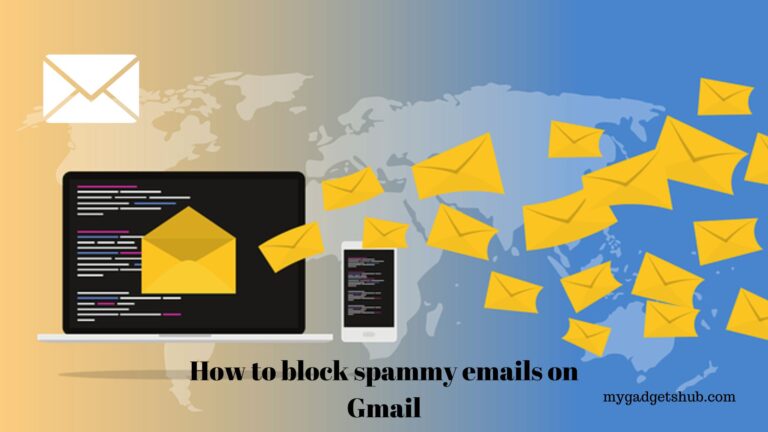Introduction
Designing a logo is a crucial aspect of brand identity. While traditional tools like Adobe Photoshop and Illustrator are often preferred by professional graphic designers, Canva has emerged as a popular alternative, especially for non-designers and small businesses. This article explores the pros and cons of designing a logo in Canva, how it differs from traditional design software, and the implications for corporate graphic designers. Canva is one of the best designing software that can be used in offline mode.
Pros of Designing a Logo in Canva
1 – User-Friendly Interface:
- Canva is known for its intuitive and user-friendly interface. It’s accessible to users with little to no graphic design experience, making it easy for anyone to create a logo.
2 – Cost-Effective:
- Canva offers a free version with numerous features. The Pro version, which includes additional tools and assets, is relatively inexpensive compared to Adobe Creative Cloud subscriptions.
3 – Templates and Assets:
- Canva provides a vast library of templates, icons, fonts, and other design elements. This can be particularly useful for those who need inspiration or lack the time to create elements from scratch.
4 – Cloud-Based:
- As a cloud-based platform, Canva allows users to access their designs from any device with an internet connection. This facilitates collaboration and flexibility in working from different locations.
5 – Quick Turnaround:
- For quick projects or when time is of the essence, Canva allows for rapid creation and iteration of designs without the steep learning curve associated with more complex software.
Cons of Designing a Logo in Canva
1 – Limited Customization:
- While Canva offers many templates and elements, the level of customization and control over design elements is limited compared to Adobe Illustrator or Photoshop. This can restrict creativity and precision in design.
2 – Ownership and Licensing Issues:
- Some assets in Canva’s library are licensed and may not be suitable for commercial use without proper attribution or additional licensing fees. This can complicate the use of designs for corporate purposes.
3 – Scalability Concerns:
- Canva is primarily raster-based, meaning designs can lose quality when scaled up. This is a significant drawback for logos, which often need to be resized for various applications.
4 – Lack of Advanced Features:
- Professional graphic design often requires advanced features like vector editing, precise colour management, and intricate design tools. Canva lacks many of these advanced capabilities, limiting its use for high-end design work.
Differences Between Canva and Traditional Design Software
1 – Vector vs. Raster:
- Adobe Illustrator is vector-based, which means designs can be scaled infinitely without loss of quality. Canva is primarily raster-based, though it does offer some vector capabilities. This makes Illustrator more suitable for logo design, where scalability is crucial.
2 – Advanced Tools:
- Adobe Photoshop and Illustrator offer a wide range of advanced tools for precise design work, including pen tools, advanced typography options, and complex path manipulation. Canva’s tools are more basic and geared towards simplicity and ease of use.
3 – Professional Standards:
- In the corporate sector, Adobe software is considered the industry standard. Proficiency in Photoshop and Illustrator is often a requirement for graphic design positions, as these tools are associated with professional-grade design work.
Implications for Corporate Graphic Designers
1. Professional Perception:
- In the corporate sector, using Canva might be perceived as less professional compared to Adobe tools. This perception can impact a designer’s credibility and the perceived quality of their work.
2. Skill Requirements:
- Corporations often require graphic designers to be proficient in Adobe software. Relying solely on Canva could limit job opportunities and career growth in the professional design field.
3. Collaboration and Standards:
- Corporate design teams typically use Adobe Creative Cloud for collaboration and maintaining consistent design standards. Using Canva could create compatibility issues and disrupt workflow within a team that relies on Adobe software.
4. Portfolio Development:
- A portfolio showcasing proficiency in Adobe software is more likely to impress potential employers and clients. While Canva can produce impressive designs, showcasing advanced skills in Photoshop and Illustrator can demonstrate a higher level of expertise.
Conclusion
Canva is a powerful tool for beginners, non-designers, and small businesses looking for a quick and easy way to create logos and other design elements. However, for professional graphic designers, especially those working in the corporate sector, proficiency in Adobe Photoshop and Illustrator is essential. While Canva offers convenience and cost-effectiveness, it lacks the advanced features and industry recognition of traditional design software.
For aspiring graphic designers, learning to use Adobe tools is crucial for career advancement and meeting the expectations of corporate employers. Canva can be a useful supplementary tool, but it should not replace the foundational skills and capabilities offered by professional-grade software like Adobe Creative Cloud.